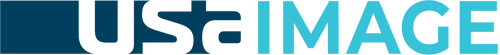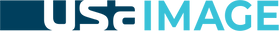Images for your Project
Large image files can be challenging to manage. Please see our artwork specification guide for creating files to help streamline the production process. Options for transferring large files are listed below. Please contact us with any questions.
Artwork Specifications
Preferred Format: RGB PDF - Acrobat 6 (PDF 1.5) or higher
- Note: PDF output from Adobe CC design apps using the “Default” Adobe PDF preset recommended for best results.
Document Setup 1 - If final output is 120" or smaller
- Scale: 1:1 (actual size)
- Resolution: Placed images - 75dpi or higher
Document Setup 2- If final output is larger than 120"
- Scale: 1:10 (1"=10")
- Resolution: Placed images - 300dpi or higher
Additional Information
- Bleed: Requirements may vary. Ask your sales contact for exact specs for your project.
- Spot Colors: Do not convert to CMYK. Do not use 0% spot as white. Please specify spot colors to Pantone Colorbridge® Coated whenever possible.
- Crop Marks: Create through PDF save dialog only.
- Overprints: Do not use.
File Transfer Options
Send a link: Email file link from online storage such as Dropbox, Google Drive, Box.com, Amazon Drive, etc
- Link vs share: Please send file links only (do not “Share” access)
- Send link to: files@usaimage.com
USA Image Upload: Upload your file through our website
- File upload: You will be prompted to provide your contact info after selecting your file. For faster uploads create a .zip archive of your files before sending. Instructions on Mac. Instructions on Windows.
Having trouble? Please call, connect via Chat, or CONTACT us.